Platform Overview
ControlCom Connect is built around a hierarchical structure of organizations, devices, assets, and variables that work together to provide a complete IoT monitoring and control solution. This overview explains how these components relate to each other and form the foundation of the platform.
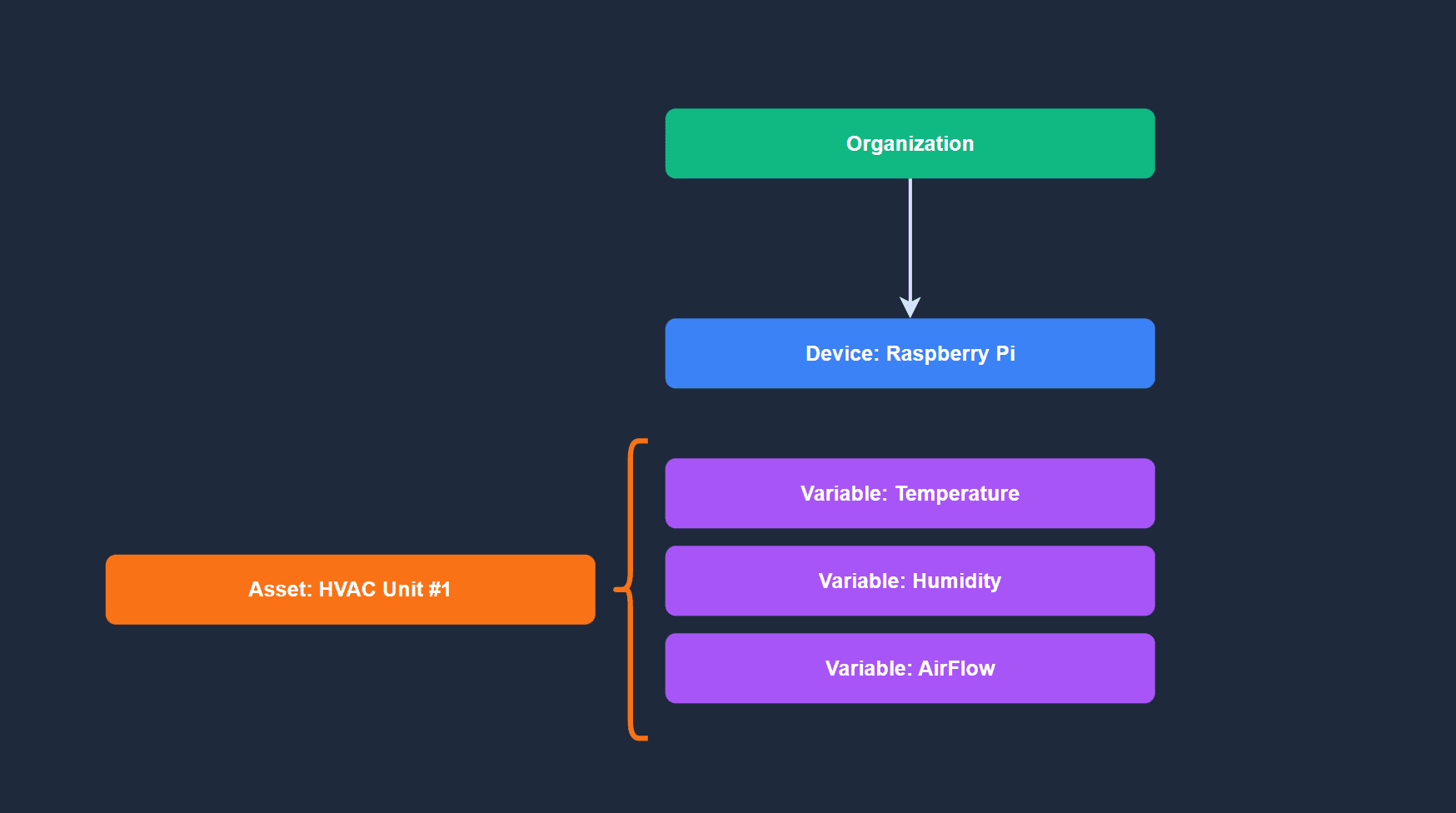
Platform Structure
ControlCom Connect organizes your IoT ecosystem into a logical hierarchy:
- Organizations - The top-level container for all your resources
- Locations - Physical locations where your assets and devices are installed
- Devices - Physical IoT devices that connect to the platform
- Assets - Physical or logical entities that you monitor and control
- Variables - Data points collected from devices or calculated virtually
This hierarchical structure allows for efficient organization, access control, and data management across your entire IoT deployment.
Core Components
Organizations
Organizations are the top-level entities in ControlCom Connect. They represent your company, department, or any logical grouping of resources. Key aspects of organizations include:
- Multi-tenant architecture with complete data isolation
- Role-based access control for users
- Customizable branding and settings
- Billing and subscription management
- Organization-wide dashboards and reports
Learn more about Organizations
Devices
Devices are the physical IoT hardware that connects to the ControlCom Connect platform. They can include:
- Sensors and data collection equipment
- Controllers and actuators
- Gateways and edge devices
- Industrial equipment with IoT capabilities
Devices have properties such as:
- Online/offline status
- Location information
- Health monitoring
- Firmware and configuration management
Locations
Locations represent the physical places where your assets and devices are installed. They provide geographical context and organizational structure to your IoT deployment. Key aspects of locations include:
- Geographic coordinates (latitude/longitude)
- Map visualization with customizable zoom level and orientation
- Association with physical addresses
- Grouping of related assets and devices
- Custom dashboards and diagrams for location-specific monitoring
Locations help you organize your IoT ecosystem by physical space, making it easier to manage distributed installations and visualize your deployment geographically.
Assets
Assets represent the physical or logical entities that you monitor and control. They can be:
- Physical equipment (generators, HVAC systems, etc.)
- Logical groupings of equipment
- Utility services
Assets can be associated with multiple devices and variables, allowing you to create a digital representation of your physical infrastructure. Assets can be grouped by location for better organization and management.
Variables
Variables are the individual data points collected from devices or calculated virtually. They include:
- Device Variables - Raw data collected directly from devices
- Virtual Variables - Calculated values derived from other variables
Variables have properties such as:
- Data type (string, number, boolean)
- Units of measurement
- Historical logging configuration
- Alarm thresholds
Component Relationships
The components in ControlCom Connect relate to each other in the following ways:
- Organizations contain users, locations, devices, assets, and all other resources
- Locations belong to an organization and group related assets and devices by physical space
- Devices belong to an organization, can be associated with assets, and can be assigned to locations
- Assets belong to an organization, can be associated with multiple devices, and can be assigned to locations
- Variables are associated with devices or created virtually at the organization level
- Alarms monitor variables and trigger notifications when conditions are met
- Dashboards visualize data from variables across devices and assets
- Diagrams provide SCADA-like one-line visualizations of systems and processes
- Reports aggregate data from variables for compliance and analysis
This interconnected structure allows for flexible modeling of your physical infrastructure and efficient data management.